pares e ímpares num array de inteiros,
que foram gerados por um contador com laço for()
Para testar o programa, basta criar um novo
projeto selecionando:
Aplicativo do Windows Form(.Net Framework),
apaga o código gerado no arquivo Program.cs
substituindo por este sugerido.
Veja abaixo uma imagem do programa em execução:
Veja abaixo o código do programa:
using System;
using System.Drawing;
using System.Windows.Forms;
namespace keypress {
public partial
class Form1: Form {
System.Text.StringBuilder str = new System.Text.StringBuilder ( );
System.Text.StringBuilder str_1 = new System.Text.StringBuilder ( );
/*============================================================*/
public void
Ini_Array ( ) {
int [ ] arr = new
int [ 100 ];
int a = 0, i = 0;
for ( i = 1; i <= arr.Length; i++ ) {
arr [ a ] = i;
a++;
}
for ( i = 0; i < arr.Length; i++ ) {
if ( i % 10 == 0 ) {
str.Append ( "\n"
);
str_1.Append ( "\n"
);
}
if ( i % 2 == 1 ) {
if ( i >= 0 && i < 9 )
str.Append ( "0" );
str.Append ( arr [ i ] + "
" );
} else {
if ( i >= 0 && i < 9 )
str_1.Append ( "0" );
str_1.Append ( arr [ i ] + "
" );
}
}
}
/*============================================================*/
protected override
void OnPaint ( PaintEventArgs
e ) {
this.Size = new
System.Drawing.Size ( 600, 300 );
this.Text = "C# - PARES E ÍMPARES EM ARRAY";
this.BackColor = Color.LightBlue;
Graphics dc = e.Graphics;
Pen BluePen = new Pen ( Color.Red, 10 );
dc.DrawRectangle ( BluePen, 5, 5,
575, 250 );
Font myFont = new System.Drawing.Font ( "Consolas",
12,
FontStyle.Italic );
Brush myBrush = new SolidBrush ( Color.Black );
Brush myBrush_1 = new SolidBrush ( Color.Red );
dc.DrawString ( "C# - PARES E ÍMPARES
EM ARRAY",
myFont,
myBrush_1, 170, 15 );
dc.DrawString ( "" + str, myFont,
myBrush, 180, 30 );
dc.DrawString ( "" + str_1,
myFont, myBrush_1, 150, 30 );
}
/*============================================================*/
public Form1 ( ) {
Ini_Array ( );
}
}
/*============================================================*/
static class
Program {
/// <summary>
/// The main entry point for the application.
/// </summary>
[STAThread]
static void
Main ( ) {
Application.EnableVisualStyles ( );
Application.SetCompatibleTextRenderingDefault ( false );
Application.Run ( new Form1 ( ) );
}
}
}
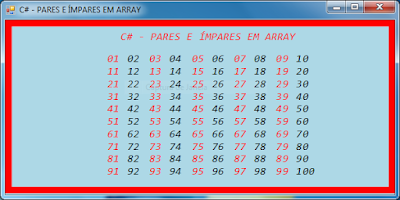
Nenhum comentário:
Postar um comentário